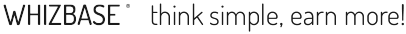

Well, if you are a hardcore programmer/web developer, there’s a plenty of choices. You can use ASP, PHP, ASP.NET, Ruby on Rails, Python, Perl, Java, etc. However, if you are just a humble web designer primary focused on making beautiful, eye-catching, state-of-the-art graphic layouts, and with development knowledge that's just about enough to make a decent web page that shows well on all browsers and have a good SEO, then the choice is not that big. Of course, you still can select between few options:
Option A - Tell your client you can't do it.
Never, never select this option. If you have to do it, don’t do it!
Option B - Hire a programmer/web developer to do it for you
This appears to be a good solution, but there are few serious issues with it – you will take your client's request and pass it to the developer, then it will turn out that you did not get it right and you need to modify the request, then the developer will ask for more money because
of extra work, then it goes in circle until the project is finally finished, and you have spent almost a half of project budget on outsourcing. But that's not the end – if something goes wrong – who do you think your client is going to call – your outsourcing developer? Don't think so – he will call you and he will demand immediate answers
and reactions. I do not need to explain any further – you got the picture.
Option C - Do it yourself
Always the best solution, that allows you to control all parts of the web site you created, but you are not a developer, so how the heck I can suggest it.
Well, this is how:
A) Collect your client’s data in an Excel spreadsheet, or Access database, or simple comma-delimited text file (CSV)
B) Add some simple, yet powerful, magic with WhizBase
C) Upload files to the web server and your database is ready to go.