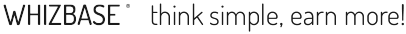Installing WhizBase on Windows with Netscape servers.
To Install WhizBase:
- Make a file association from the command line (type the 2 following lines,
assuming that you have installed WBSP in c:\wbsp\)
assoc
.wbsp=WBScript
ftype WBScript=c:\wbsp\wbsp.exe %1 %*
- In the Netscape Enterprise Administration Server create a dummy shellcgi
directory and remove it just after (this step creates 5 important lines in
obj.conf and allow the web server to handle shellcgi scripts)
- In the Netscape Enterprise Administration Server create a new mime type
(Category:type,Content-Type:magnus-internal/shellcgi,File Suffix:wbsp)
Do it for each web server instance you want WBSP to run