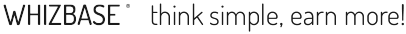This section contains notes and hints specific to OmniHTTPd 2.0b1 and up for Windows.
- Install OmniHTTPd server.
- Right click on the blue OmniHTTPd icon in the system tray and select 'Properties'
- Click on 'Web Server Global Settings'
- On the 'External' tab, enter:
virtual = .wbsp | actual = c:\wbsp\wbsp.exe (assuming that you have installed WBSP in c:\wbsp\)
and use the Add button.
- On the Mime tab, enter:
virtual = wwwserver/stdcgi | actual = .wbsp
and use the Add button.
- Click 'OK'
Repeat steps 4,5 and 6 for each extension you want to associate with WBSP (.wbsp,.sr,.aut,.ic and .inc are recommended).